If you are a creative and work for yourself, you probably use every waking hour to work on client briefs, know every wifi hotspot location and never can quite get your book-keeping sorted. Well never fear, I have 5 things that could make life so much easier for you.
Sage One online
Sage are known for their accountancy software and luckily they didn’t do a Blockbuster faux-pas; forgetting where their users are and sticking doggedly to their traditional business model. Sage One online packages allow you to create and send invoices direct from your phone or tablet with their handy app. If you are really nerdy you can use the full desktop app to do your forecasting, send quotes and sort out your VAT returns. The handy dashboard shows you what bills are long overdue, who you should be chasing for money and how many of your quotes have turned into invoices.
Adobe Creative Cloud
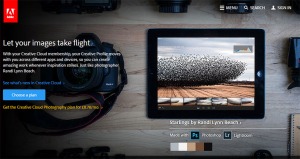 Remember how tough it was being chained to a desk to do your most creative work? Having to wait till you get back to the studio before you start processing those images from your photo shoot? Describing the benefits of Creative Cloud would take a blog entry of it’s own but I’ll give you the highlights.
Remember how tough it was being chained to a desk to do your most creative work? Having to wait till you get back to the studio before you start processing those images from your photo shoot? Describing the benefits of Creative Cloud would take a blog entry of it’s own but I’ll give you the highlights.
For a monthly subscription you get access to a massive portfolio of Adobe software including Photoshop, Lightroom, Premiere Pro as well as all the usual suspects. Before the Cloud you’d have to fork out something in excess of £1,500 to get access to these packages. The other advantage is not having to wait a year or so for major upgrades and fixes as the cloud model means you get updates as and when.
2014 marked a step change in the product with the release of a number of apps that allow you to create or capture on your tablet or phone and continue the process at your desktop.
Added to all that is access to the Behance community which let’s you share your work with others and get feedback.
Office 365
A subscription to Office 365 home gives you access to the Office 2013 suite on and offline. You can share your subscription if you want to reduce your outlay and you can install office on up to 5 PCs, tablets and phones.
The file syncing means you can start an article tapping away at your iPad on the tube as yours truly is now doing, then pick up the thread when you get back to your desktop or on your phone if you like.
If for some reason you haven’t got access to your devices, you can log on to your One Drive account and access all your office documents there. With 1TB online storage, what’s not to like?
Basecamp
I’ve mentioned this in a previous post and it is well worth the subscription fee. As a freelancer your biggest problem is often staying organised and keeping tabs on what was said by whom and when. Basecamp keeps all your tasks, communications and files in one project so if it turns out that your client is holding on to your cheque because you haven’t done something they claimed they asked for, you can use Basecamp as your audit trail to settle any communication disputes.
I know clients who don’t like using Basecamp due to some form of technophobia, but once they’ve signed up they rarely need to visit the project site and can communicate through the email address they used to sign up. Basecamp allows you to hide certain parts of your project space from the client so they don’t need to see all the tasks you set yourself or communications with professionals you subcontract to.
Surface Pro 3
I didn’t say MacBook Pro now did I? I didn’t even mention the MacBook Air. Why the Surface Pro 3 then?
 As a freelancer it makes sense to have a versatile, portable and powerful machine that won’t be limited by what software you can run on it. The Surface Pro 3 has got a lot of designers excited because of its ability to run standard Windows apps as well as the touchscreen and pen input versatility. The 12inch display with 2160 x 1440 resolution is more than enough for your average Photoshop or Lightroom tasks. You can use the full Illustrator package instead of settling for the limitations of the mobile Draw app, something you can’t pull off on an iPad. Yes you could do that on a MacBook Pro but you only get the keyboard and touchpad input, no touchscreen or pressure sensitive pen.
As a freelancer it makes sense to have a versatile, portable and powerful machine that won’t be limited by what software you can run on it. The Surface Pro 3 has got a lot of designers excited because of its ability to run standard Windows apps as well as the touchscreen and pen input versatility. The 12inch display with 2160 x 1440 resolution is more than enough for your average Photoshop or Lightroom tasks. You can use the full Illustrator package instead of settling for the limitations of the mobile Draw app, something you can’t pull off on an iPad. Yes you could do that on a MacBook Pro but you only get the keyboard and touchpad input, no touchscreen or pressure sensitive pen.
I’m currently finishing this article off on a Surface Pro 3 using the pen and it’s a dream to use.
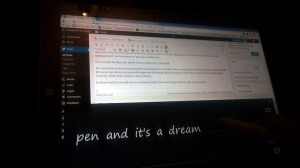 The detachable keyboard and adjustable kickstand gives you a wider choice of positions to suit your favourite working position. So you get one device you can use for important but boring office work and you don’t have to switch device to unleash the creativity of full Adobe Creative Cloud software.
The detachable keyboard and adjustable kickstand gives you a wider choice of positions to suit your favourite working position. So you get one device you can use for important but boring office work and you don’t have to switch device to unleash the creativity of full Adobe Creative Cloud software.
So if you work for yourself and are constantly mobile, these five things should be part of your arsenal.


Leave a comment